Training/How to Videos
- Discover how to use HSJ.co.uk
- HSJ Training Video
- HSJ Solutions Training Video
- Discover how to use HSJ Solutions
Accessing hsj.co.uk
- How do I access online content?
- I am having problems accessing subscriber-only content online.
- I’ve forgotten my password. How do I find it?
- Why do I see an error page when I log in to hsj.co.uk?
- Why do I have to type in my login details every time I use HSJ on my mobile?
- Why do I have to enter my login details every time I want to use HSJ on a laptop or desktop?
- Can I change the email address and the password I use to access online content?
- I am a registered user, how do I gain access to subscriber-only content?
- Why do I need cookies enabled?
Taking out a subscription
- I would like to take out a subscription. Where can I find out more information?
- Are my credit card details secure if I subscribe online?
- What’s the benefit of paying by direct debit?
- My company needs an invoice to pay for the subscription. How can I get one?
- Can I pay in a currency other than pound sterling?
- Can I order more than one subscription?
- What do you do with my personal information?
- How can I access the HSJ tablet app?
Managing your subscription
- How do I renew my subscription?
- Can I cancel my subscription?
- I signed up to receive your free e-newsletters but I am not receiving them.
- How do I unsubscribe from your e-newsletters?
- My company has multiple subscriptions but only one person can log into the website. How can I set up access for all individual subscribers?
How to add us to your ‘safe senders’ list
- Office 365
- Yahoo! Mail
- Outlook 2010
- Outlook.com (formerly Hotmail)
- AOL
- Gmail
- Apple Mail
- BT Internet email
How do I sign up for Expert Briefings Newsletters?
- Visit www.hsj.co.uk/my-account/newsletters and sign in with your username and password
- Select the expert briefings you wish to receive
- Scroll down the page and click on submit
Accessing hsj.co.uk
How do I access content online?
In order to access all the subscriber-only content online, simply log in with your existing username and password. If you’re a new customer, you can subscribe here – you will then have full access to the website and app. If you encounter any problems, please email customerservices@hsj.co.uk or call 020 8955 7055.
I am having problems accessing subscriber-only content online.
If you are unable to access subscriber-only content, we suggest you try the following:
- First, check that you are the named subscriber. If you are not and wish for the login details to be changed to your email address, please arrange for the named subscriber to contact us directly with their subscription number. Please email customerservices@hsj.co.uk or call 020 8955 7055.
- Refresh your account by logging in and out again. This should ensure that your subscription details are up to date.
- Check if your subscription has lapsed by visiting https://subs.hsj.co.uk/mysubscriptions (you need to login first).
- Check that the email address you have registered on the website is the same as the one you used for your paid-for subscription.
If you are still having problems, please contact 020 8955 7055.
I’ve forgotten my password. How do I find it?
When signing in, you will find a ‘forgotten password’ link under the password box. Click on this and fill in the email address you used when registering on the site. We will then email your password to you within a few minutes. If you are still having problems, or you do not receive an email, please emailcustomerservices@hsj.co.uk or call 020 8955 7055.
Why do I see an error page when I log in to hsj.co.uk?
Your browser might be out of date – hsj.co.uk cannot be viewed on older versions of some browsers. The latest versions of most browsers are available here https://updatemybrowser.org/
Why do I have to enter my login details every time I want to use HSJ on a laptop or desktop
For hsj.co.uk to remember you, you need to ensure you have cookies enabled on your browser.
Can I change the email address and the password I use to access online content?
Yes. Please log in with your current details, and change your email address within account settings. (You will need to validate the new email address before you can login. ) If you have any problems, please contact our customer services team.
I am a registered user, how do I gain access to subscriber-only content?
Only subscribers benefit from unrestricted access to HSJ’s award-winning journalism. For subscription options please click here.
Why do I need cookies enabled?
We use cookies to help the website remember who you are and to give you access to all the features on our site. To gain full access to the site, cookies need to be enabled. A short message will appear on the homepage of the website. All you need to do is click on ‘accept’.
Taking out a subscription
I would like to take out a subscription. Where can I find out more information?
To find out more about our subscription options, please click here.
If you need any assistance or any more information, please email customerservices@hsj.co.uk or call 020 8955 7055.
Are my credit card details secure if I subscribe online?
Yes. All the information you provide is encrypted using the industry standard SSL (secure socket layer) technology.
What’s the benefit of paying by direct debit?
Direct debit is a continuous payment method available in the UK that means that you do not need to remember to renew your subscription each year. You will be in complete control of your subscription and can often spread the cost over the year.
My company needs an invoice to pay for the subscription. How can I get one?
You can request an invoice by visiting https://subs.hsj.co.uk/mysubscriptions (you need to login first). Alternatively we can arrange to send you an invoice. Please contact our subscriptions hotline.
Can I pay in a currency other than pound sterling?
If you are paying by credit card, your payment will be processed in sterling at a recent rate of exchange, which may therefore be different to the sterling published price.
Can I order more than one subscription?
You can request group access for five or more users via https://www.hsj.co.uk/why-subscribe
What do you do with my personal information?
Please see our privacy policy for more for information.
How can I access the HSJ app?
To access the tablet app you need to subscribe to to HSJ. Click here for more information.
Managing your subscription
How do I renew my subscription?
We will contact you before the expiry date of your subscription to ensure that your renewal is taken out in good time, so that you don’t miss out on any news or information from us. You can also renew online by visiting https://subs.hsj.co.uk/mysubscriptions. Alternatively, please call us on 020 8955 7055.
Can I cancel my subscription?
We hope you are delighted with your subscription. However, if you are dissatisfied in any way within the first 30 days of your subscription, please contact our subscriptions hotline and we will refund the cost of the remaining months left on your online subscription.
Please note that if you request to cancel and later change your mind, you will forfeit your existing rate and will need to renew at the latest price advertised on our website.
I signed up to receive your free e-newsletters but I am not receiving them.
Please check you have provided us with your correct email address. To check which email address you are registered with, sign in to your account and go to the account settings. If your details here are correct, we suggest you check your mailbox settings to see if the newsletters are being pushed into ‘junk’ mail or if your mailbox is full. To avoid the newsletters being treated as spam, it may help to add the e-mail address newsletters@mail.hsj.co.uk to your address book. If you are still experiencing problems, please contact your email service provider.
How do I unsubscribe from your e-newsletters?
First, sign in to the website, click on My Account and then go to My Newsletters. If this does not enable to you to unsubscribe, please contact our customer services team .
How to add us to your ‘safe senders’ list
Office 365
- Open Outlook 365 and click on the gear icon in the top right corner.
- Select “View all Outlook settings” at the bottom of the dropdown menu.
- Click on “Junk email” in the left-hand menu.
- Under the “Safe senders and domains” section, click on “Add”.
- Enter the email address you want to whitelist and click “Enter”.
- Click “Save” at the bottom of the page.
Yahoo! Mail
- Open your Yahoo! mailbox
- Click the address book icon under the Yahoo! Mail logo. When you roll your mouse over it, it will say Contacts
- Click New Contact
- In the Email field type ‘newsletters@hsj.co.uk’
- Click Save
Outlook.com (formerly Hotmail)
- Open your Outlook mailbox
- Click on the cog symbol on the top right (next to the question mark). Then click Options
- Select Block or Allow or Mail > Accounts > Block or allow
- In the box labelled Enter a sender or domain here type ‘newsletters@hsj.co.uk’
- Select Add (icon)
- Click Save
AOL Webmail
- Select Actions from the toolbar at the top of the screen
- Select Junk E-mail
- Select Junk E-mail Options…
- Click the Safe Sender tab
- Click Add
- Type in ‘newsletters@hsj.co.uk’
- Click OK
Gmail
- Click the Gmail dropdown box on the top left side of the inbox and select Contacts
- Select the round add new contact icon on bottom right of screen
- Enter ‘newsletters@hsj.co.uk’ in the Name box
- Select Create
Apple Mail
- If you have an HSJ newsletter in your Junk folder, then right click on the from address and select Add to contacts
- This should ensure that this email address is in future recognised as a safe contact and these emails will appear in your Inbox rather than the Spam folder
BT Internet email
- From the Settings tab, select the Safe senders folder and click on the Add button
- Add ‘newsletters@hsj.co.uk’ and click Save
Training Videos
Discover how to use HSJ.co.uk
HSJ Training Video
HSJ Solutions Training Video
Discover how to use HSJ Solutions















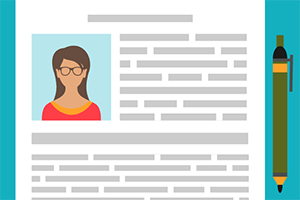




3 Readers' comments